School leaver scholarship
Follow the steps below to apply for school leaver scholarships
Follow the steps below to apply for a 2024 school leaver scholarship. Applications are submitted through your MyWaikato portal. This portal is your go-to for all details in regards to your scholarship applications and your enrolment.
To search for school leaver scholarships, visit the Scholarships Finder.
Step 1 - Before you start applying
- Before you start applying for scholarships check your eligibility by reading the regulations for each scholarship thoroughly. These can be found on our Scholarships Finder.
- Prepare any documents you might need for each application. Remember, each scholarship will be slightly different so you may need to prepare more than one of each document.
- The required documents are listed in the regulations under 'Application'.
- Find your NSN Number (National Student Number).
- If the scholarship you are applying for requires your NCEA School results please download your NCEA School Results Summary from the NZQA website. If you are studying towards CIE or IB you will need to provide an equivalent document. Follow the Instructions on how to download my NCEA School Results Summary.
Step 2 - Submit an Application to Enrol
- Complete an Application to Enrol at the University of Waikato. This application is not a commitment to study here at the University of Waikato and can be withdrawn or updated at any time.
- Follow the steps to create your MyWaikato account.
Step 3 - Select the Scholarships you wish to apply for
- Log in to your MyWaikato portal
- Select the 'Scholarships' tab at the top of your MyWaikato page.
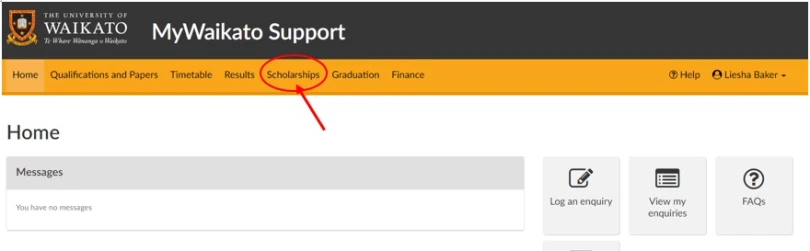
- Select the scholarship you wish to apply for from the list of scholarships at the bottom of the page.
- Click on 'Apply Now' and complete the application, ensuring you provide all of the necessary requirements. Most scholarships have a separate application so if you are intending on applying for more than one you will need to apply individually for each one. Please note however that if you are applying for any of the following scholarships then you will only need to submit one application in order to be considered for both:
- Pacific Excellence Scholarship / Edna Money Future Pacific Leaders Scholarship
- Bartlett & Buckley / Brian Smith Memorial Entrance Scholarship
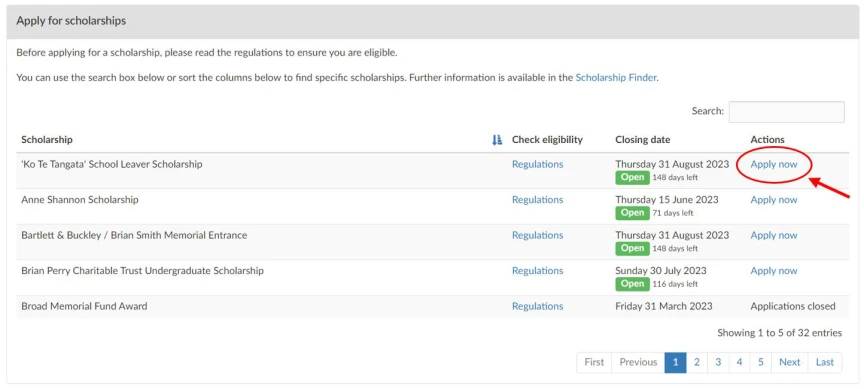
Step 4 - Completing a submission
- On the first page of every scholarship application you can view the list of required documents and download any templates you will need to use (if applicable).
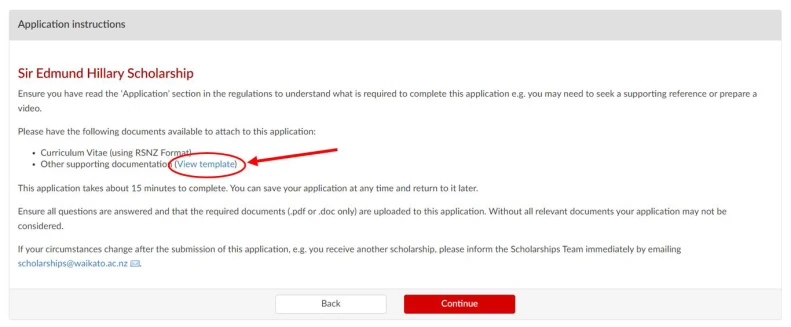
- Work your way through the application section by section.
- 'Referees' Section (and/or Academic Assessment) - When you reach the 'Referees' section please be aware that the email address you list will automatically be sent an email requesting an Academic Assessment or reference once you submit your application. The email they receive will have instructions on how they can submit their Academic Assessment and/or reference and if required will include a template for them to complete. Please let your referees know that they should be receiving this once you have fully submitted your application.
- 'Personal Statement' Section - In this section, you will be required to answer questions about yourself. The questions asked will differ depending on the scholarship you are applying for. Fill in the text box with your answer to the question, making sure to respond to any mandatory questions and any optional questions which are relevant to you. Anything that is compulsory to upload will have a * next to it. You can view the text box in full screen by clicking the 'Full screen' button. Each text box has a character limit of 2000 characters.
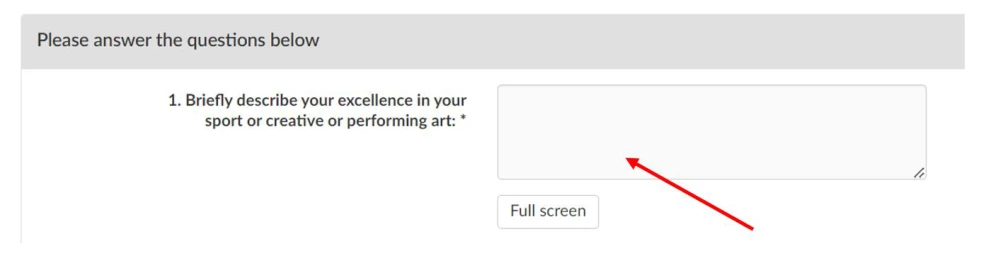
- 'Supporting Documentation' Section - This section is where you can upload your prepared documents. Anything that is compulsory to upload will have a * next to it. Browse your computer for the document, select the document and then push the red upload button.
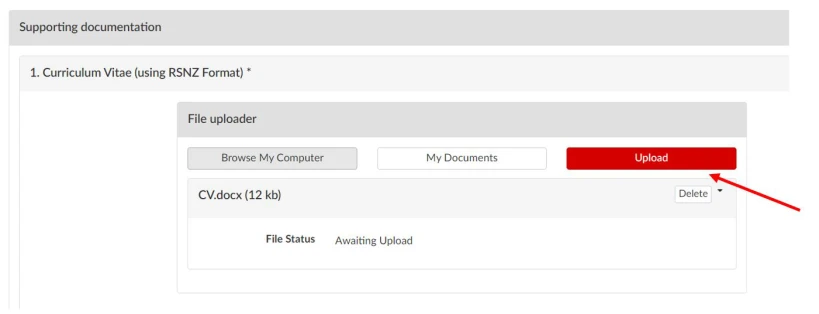
- Review your application.
- Click on 'Submit Application' then click on 'Done'. Until you click on 'Done' your application has not yet been submitted.
- When you submit your application you will get an in-tray message in MyWaikato under the 'Home' tab saying 'Thank you for your application'.
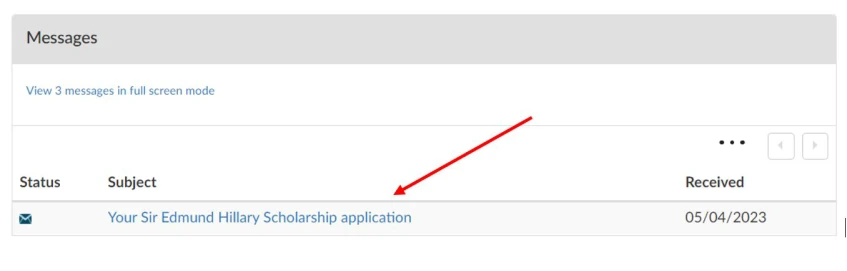
Step 5 - After submission
- Keep track of all your scholarship applications in your MyWaikato portal.
- From the 'Scholarships' tab you will be able to see the list of Scholarships that you have applied for, or this is also where you may withdraw your application.
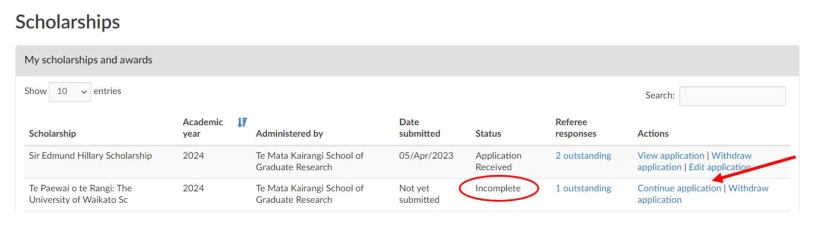
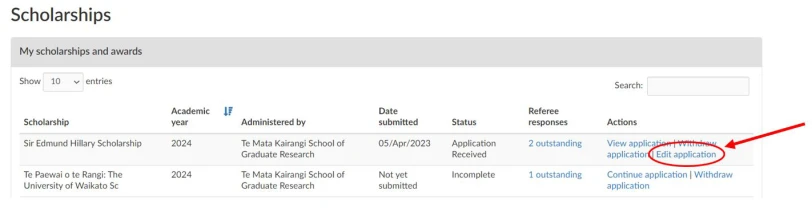
- If the status of your scholarship is 'Incomplete' you have not submitted your application and you will need to click on 'Continue Application'
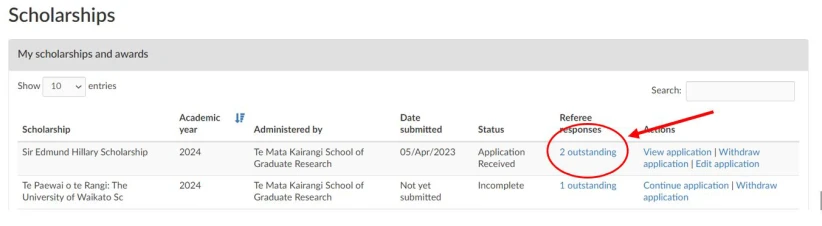
- You will also be able to check if your references have been received by the Scholarships team by clicking on the hyperlink under 'Referee Responses' to see the names of those that have not yet been submitted.
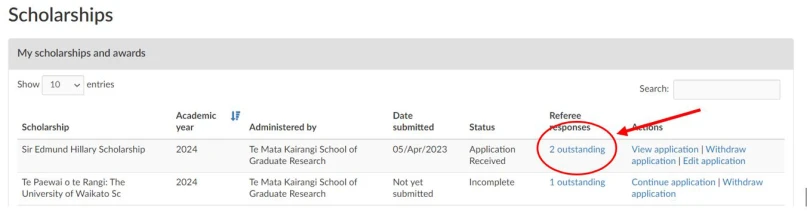
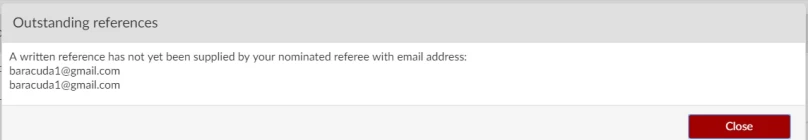
- The outcome of your scholarship applications will normally take 6-8 weeks from the closing date. You will receive a MyWaikato portal in-tray message when your application has been processed and when a decision has been reached by the Selection Panel.