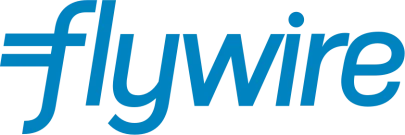How to accept and pay fees
We are excited to have you join us at the University of Waikato. Below you will find information on the next steps you need to take to formally accept your offer and pay your fees.
These steps differ depending on whether you are starting online or on-campus with us in New Zealand.
International Students who will be studying in New Zealand
To accept your offer, please log into MyWaikato and click 'Accept Offer'.
Once you accept your offer in our application system, you should pay the tuition fee for the first year of study or the first programme of study listed on your offer.
Once you have paid your tuition fees, we will issue you with a receipt which you can use to apply for a student visa. See immigration.govt.nz for more information about the student visa process.
Payment options
Students planning to travel to NZ can use this payment method.
Flywire payment portal
The preferred payment partner of the University of Waikato is Flywire. You and your family can leverage Flywire’s global payment network to securely make an international payment from the safety and convenience of their own home. Supporting 140+ currencies across 240 countries and territories, Flywire’s flexible online payment options include secure bank transfers, card payments, and alternative payment methods such as PayPal, Alipay and WeChat Pay.
Flywire will continue to activate new payment methods as they become available to Flywire’s global payment network. Check out the “payment method” step in Flywire’s payment journey for the list of option available to you.
Flywire allows you to:
- Pay securely from banks worldwide
- Save on bank fees and foreign exchange rates plus Flywire offers a Best Price Guarantee
- Track the progress of your payment in Flywire’s app and receive SMS or email status updates
- Access 24/7 multilingual customer support via live chat, email, phone and WeChat for Chinese students
How to pay with Flywire
To make your payment, go to waikato.flywire.com or click Pay Now with Flywire.
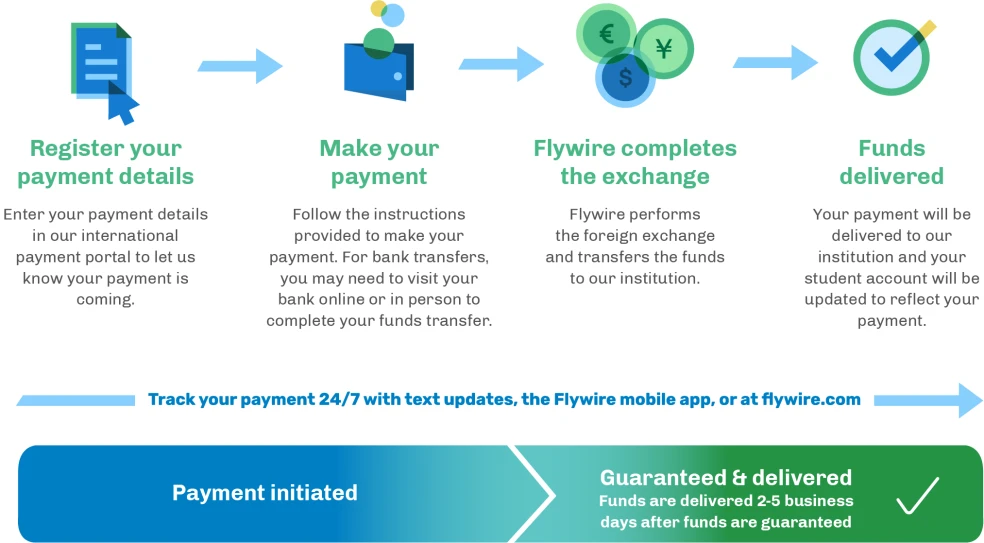
- Go to waikato.flywire.com.
- Enter your payment amount and country of origin. On the next page, select your payment method.
- Enter some basic information to create your payment booking.
- Follow the payment instructions precisely provided to send funds to Flywire. For debit/credit card payments, enter your card details online to complete your payment in your home currency. Note: Additional local payment options may be available depending on the country you are paying from.
- Receive text and email status updates each step of the way, including a confirmation when your payment has been delivered to your institution. You can also create a Flywire account and log into Flywire’s mobile app to track your payment online 24x7.
Flywire aims to provide the best price for international payments. If you find a better rate at your bank within two hours of booking a local currency bank transfer payment with Flywire, we will match it. For terms and conditions in accessing this program, please see https://www.flywire.com/legal/best-price-guarantee
View a video of how to make your international payment here:
How do I contact Flywire's customer support?
Email: support@flywire.com
Phone: +64 (4) 974 7625
Website: flywire.com/help
WeChat:

Students planning to travel to NZ and online students can use this payment method.

Convera payment portal
We also partner with Convera, formally Western Union Student Pay as an alternative option for fast, secure and reliable payment transfers.
Why use Convera?
- You will save money. There are no transfer charges from Convera for this type of payment.
- It’s easy to use and you can make your payment faster and receive your receipt of payment sooner by making payments online, in-person or via bank transfer with Convera.
- You can pay in your own currency*, but your full payment amount will be made in New Zealand dollars.
- You will avoid foreign exchange conversion charges**
- Once you make the payment, the exchange rate is locked in for 72 hours, making sure that the full amount is paid.
- Convera transfers are safe and reliable and you can track payment status updates via text and email.***
How to pay with Convera
You can pay from your bank account with a telegraphic transfer or domestic transfer.
Log on by clicking the link below and following the steps to make your payment.
https://students.convera.com/geo-buyer/waikato/#!/
If you need help please email: studentsupport@convera.com
*Services to customers may not be available in all countries, territories and currencies
**In limited circumstances, transaction fees may apply
*** If selected by payers messages and data rates may apply
Please note: Convera accounts are only for use for international transactions. If you have a New Zealand bank account and wish to transfer money within New Zealand, please see Alternative Payment Options.
The University of Waikato utilizes Convera payment services to process your tuition and associated fees. Please note that Convera does not process payments to, from or involving resident of Iran, North Korea, Cuba and the Crimea, Luhansk and Donetsk provinces of Ukraine. More information about sanctions and potential restrictions payments that can be processed is available through the Convera Website.
Bank draft/cheque
Bank account for payment
ASB Bank Ltd
Victoria St Branch
Hamilton
New Zealand
Account name: University of Waikato
Account number: 12-3122-0084728-00
Swift No. ASBBNZ 2A
Routing No. ABA02100018
Please note when the Swift No. is entered, the bank address may be listed as:
ASB North Wharf
12 Jellicoe Street
Auckland
New Zealand
This is ASB's central bank address in New Zealand and we will still receive the payment from you.
When you have completed the telegraphic transfer application you must also provide a copy of the telegraphic transfer form to the Enrolment Office, via email: receivables@waikato.ac.nz
Enrolment
Please refer to our Student Enrolment Guide (PDF, 960KB) for steps on how to complete your enrolment.
You will need to obtain your student visa and present it to our staff on campus to complete your enrolment and begin your studies.
Find out more about preparing to join us in Hamilton, Tauranga and New Zealand, including applying for or renewing your student visa and arranging accommodation.
Offshore students who start studying online
To accept your offer, please log into MyWaikato and click 'Accept Offer'.
Once you accept your offer in our application system, the University will work with you to decide the papers (units/modules) you should take in your first trimester (or trimesters) studying with us. When you agree to these papers in our system, we will calculate your fees and you will need to pay your tuition fees.
For more information, please refer to the Offshore/online Student Enrolment Guide.
Once you have paid your tuition fees and student services levy, your enrolment can be completed.
Payment options for offshore students studying online:
- Credit Card payment
- Online transfer
- Flywire for international payments waikato.flywire.com
Offshore/online Student Enrolment Guide
If you are planning to transfer to New Zealand mid-trimester, you must enrol in a full time load which is usually 3 papers or more. You need to do this in order to qualify to apply for an international student visa.
International Students Pre-paid Tuition Fees Policy
View the University of Waikato's International Students Prepaid Tuition Fees Policy.
Refund of pre-paid tuition fees
There is a specific process that must be followed when applying for a refund of pre-paid tuition fees.
Contacts
If you need any further queries, please feel free to contact us anytime, we will be happy to help you.