Backing up your ePortfolio
The first three rules of computing are – backup, backup and backup.
It’s a good idea to backup your eportfolio pages yourself, especially if you are using these for professional development. Although it is possible to restore lost pages or accounts from the Mahara eportfolio server this is time-consuming and sometimes difficult.
- Select the drop-down menu next to your profile picture on the top-right corner of the page, then select Manage and finally Export.
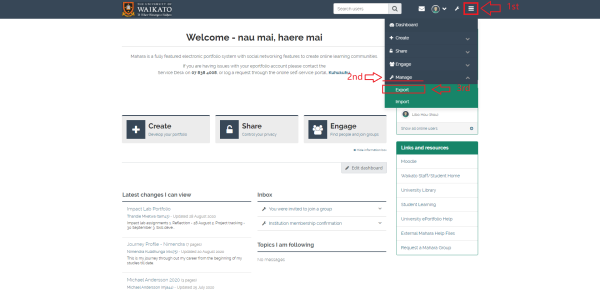
- In the Export your portfolio page, you can receive:
- The export format:
- Standalone HTML website: this format is readable in a web browser but it cannot be re-imported back into Mahara to restore your data. You can use it to share your portfolio with someone for example.
- Leap2A: this format is hardly readable, but it allows you to restore your data in Mahare if need be.
- What you want to export:
- All my data: will export all your pages and collections.
- Just some of my pages: selecting this radio button opens a drop-down menu in which you can select some of your pages and collections.
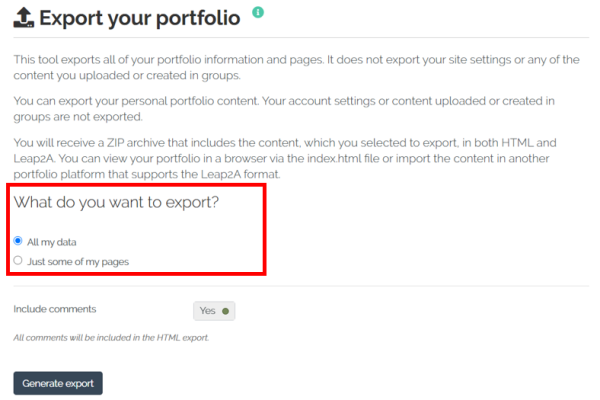
- The export format:
- Once you have selected the options that suit you, select the Generate export button at the bottom of the page. This will send your data to the export queue.
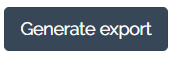
- If you have selected a Leap2A export, you will receive an email with a download link. If you have selected a HTML export, the export will be downloaded as a .zip file.