Creating your page layout
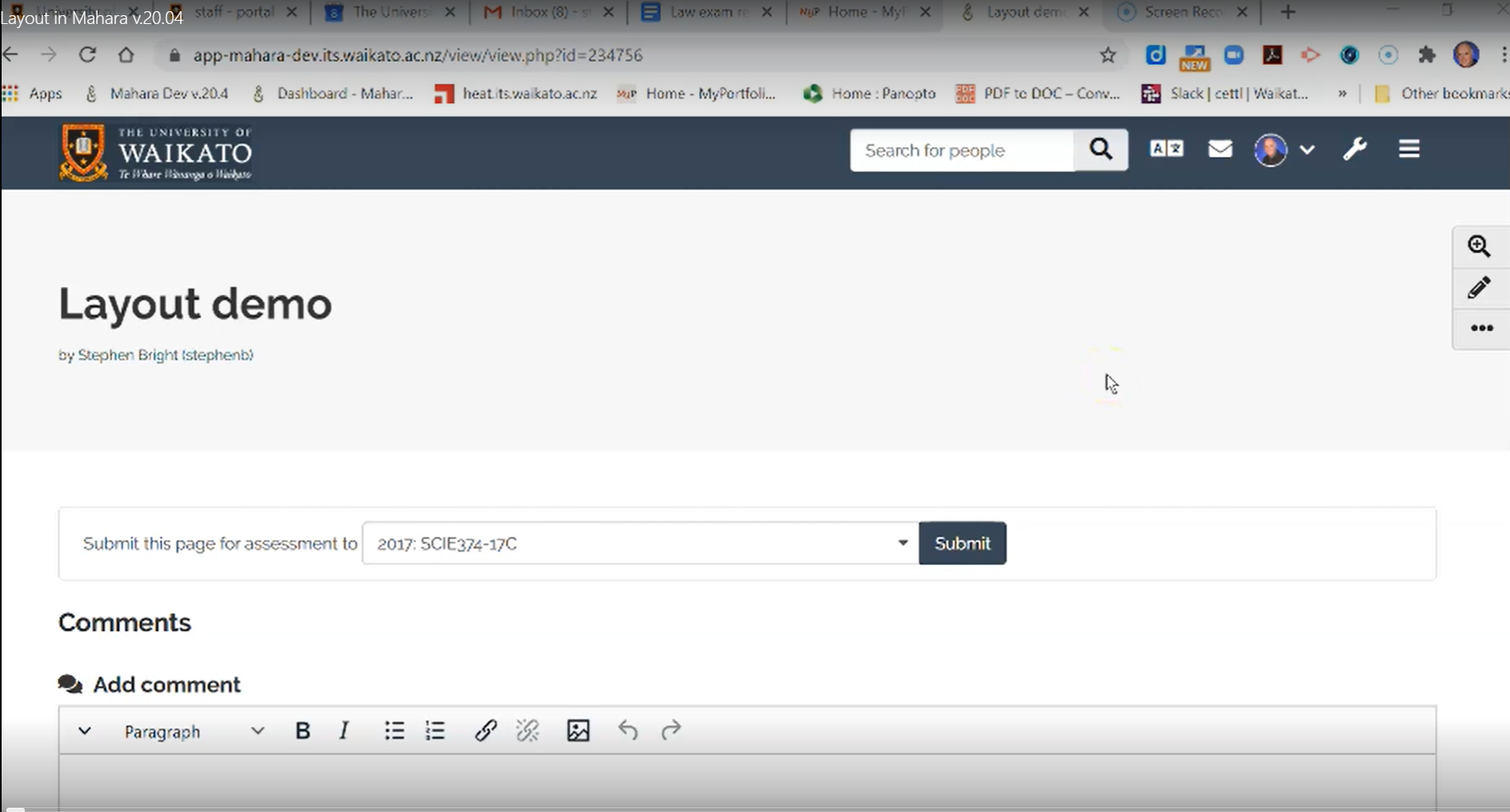
To change the default page layout
- From your home page (accessible via selecting the Waikato logo, alternatively, access the Mahara home page here), select the page title you wish to edit.
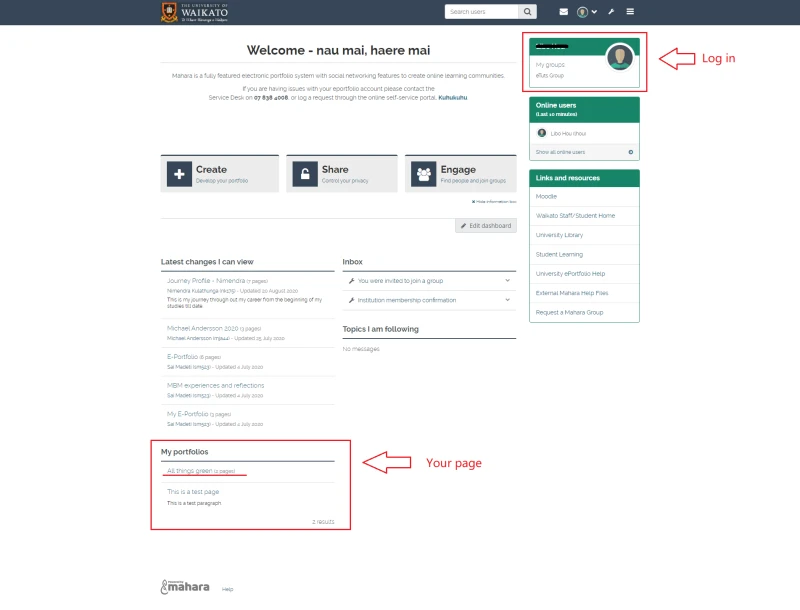
- Select the Edit button at the top-right of the page to enter edit mode.
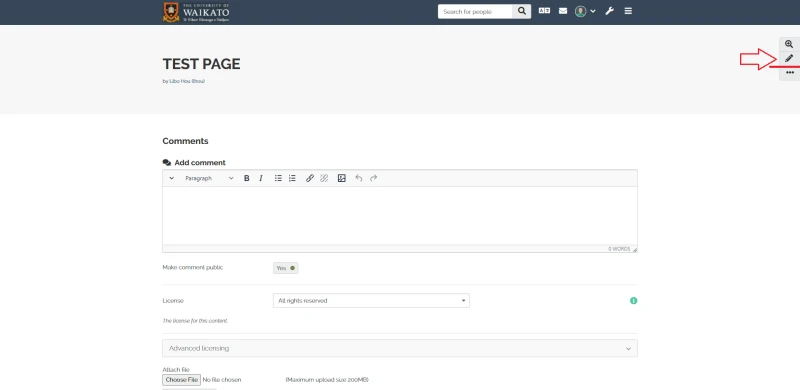
- To add a block you will need to select or drag the button with the "+" icon on the right-hand side of the page.
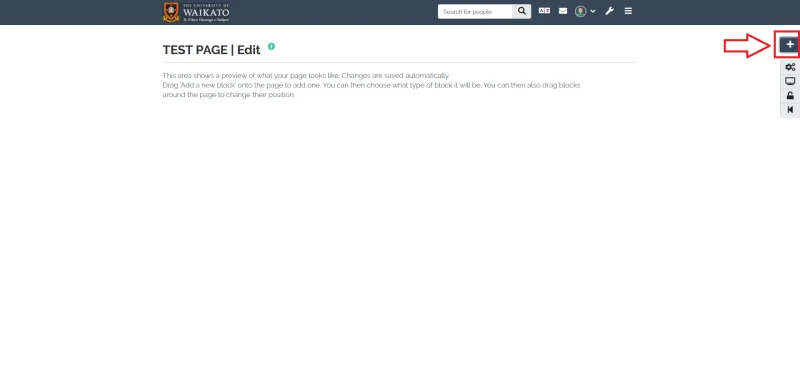
- After clicking on the button, there will be a pop-up window with which you can select the position where you want your new block to be placed.
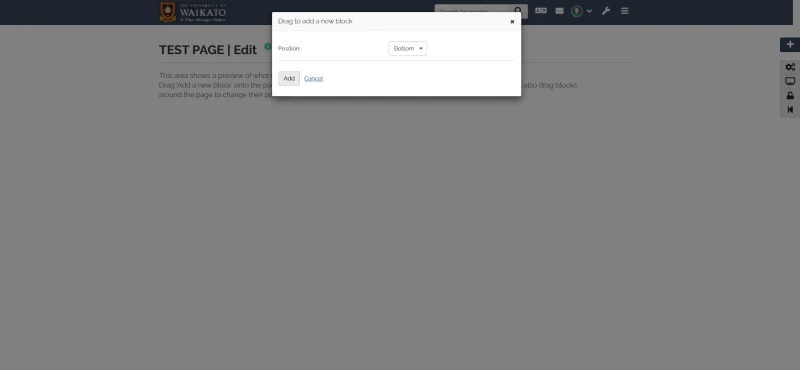
NOTE: You can also drag the button to the position where you want to place your new content block.
- There are several block types which you can choose to fulfill your creative needs. Click on "Show more" to explore the block types that are provided by Mahara.
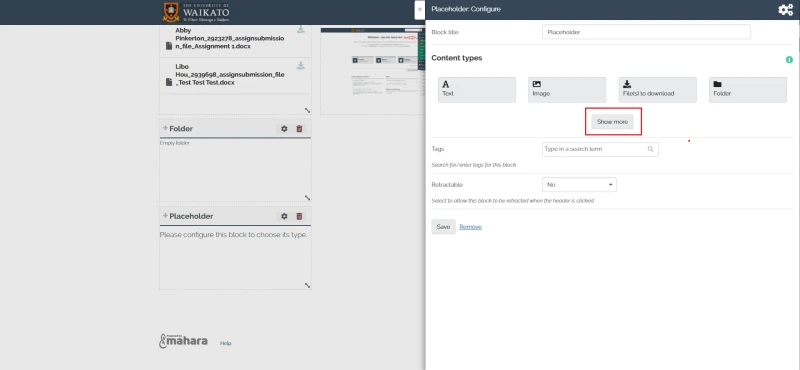
Details on the different block types are available under Editing a page.