Swiftkey Mobile App
Swiftkey is a mobile app available for Apple and Android that allows you to text, email and use Māori in social media on your own device.
Apple Device
1. Download the SwiftKey Keyboard app from your app store
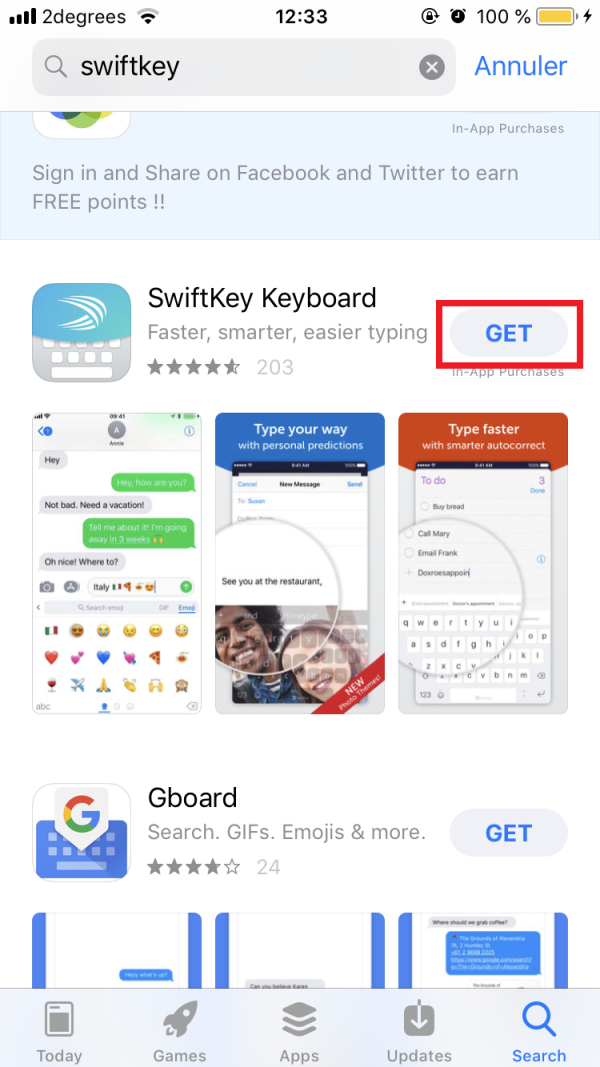
2. Go into the app and select Get started. Sign in using one of the options provided to continue.
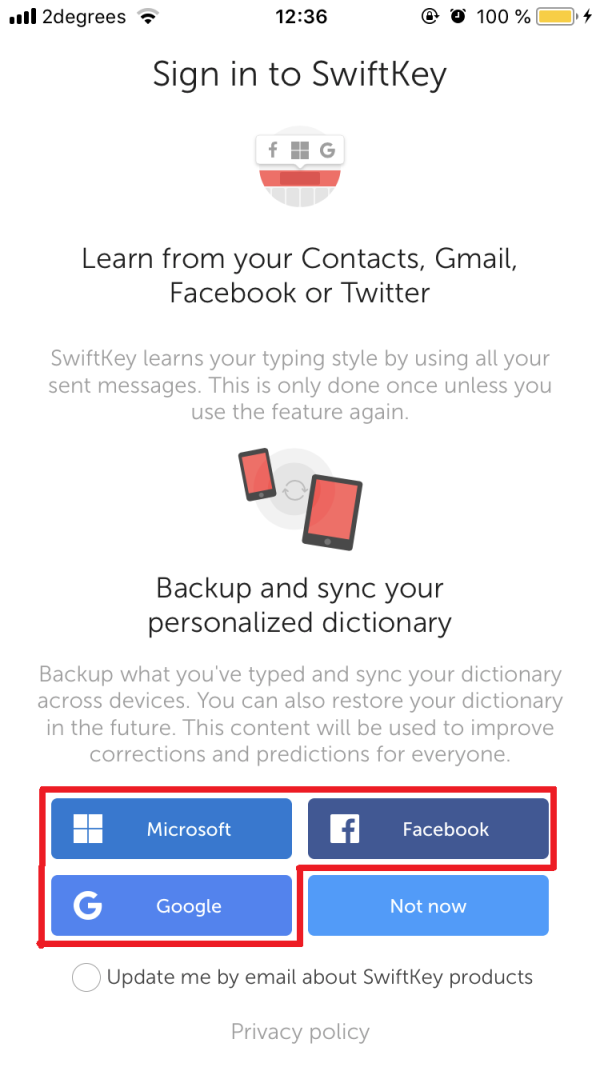
3. The app will show you setup instructions. We will go through them here: first select Take me there.
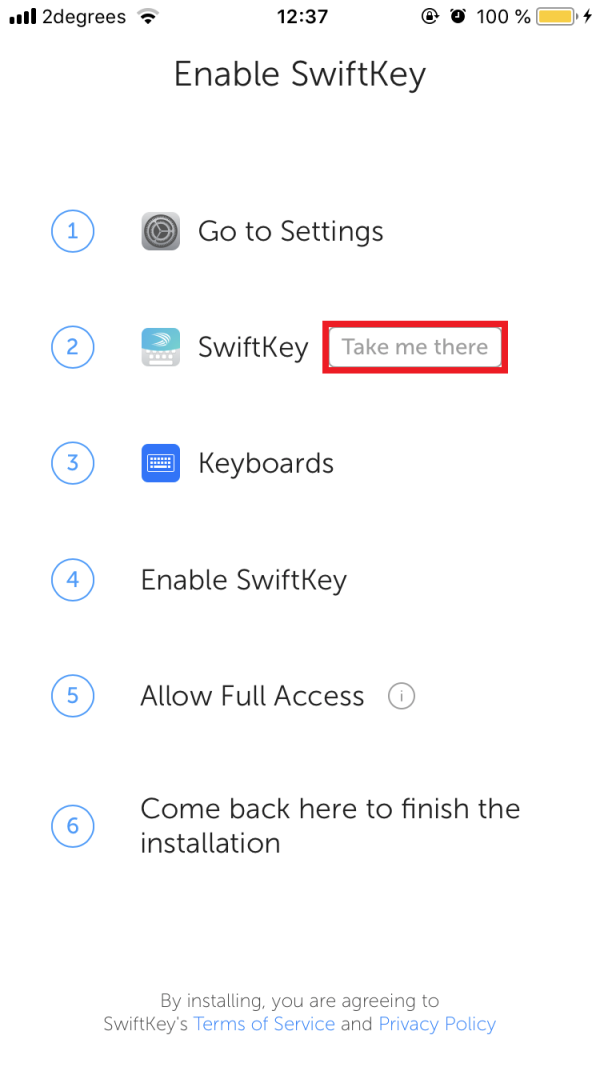
4. Select Keyboards, and enable SwiftKey and Allow Full Access.

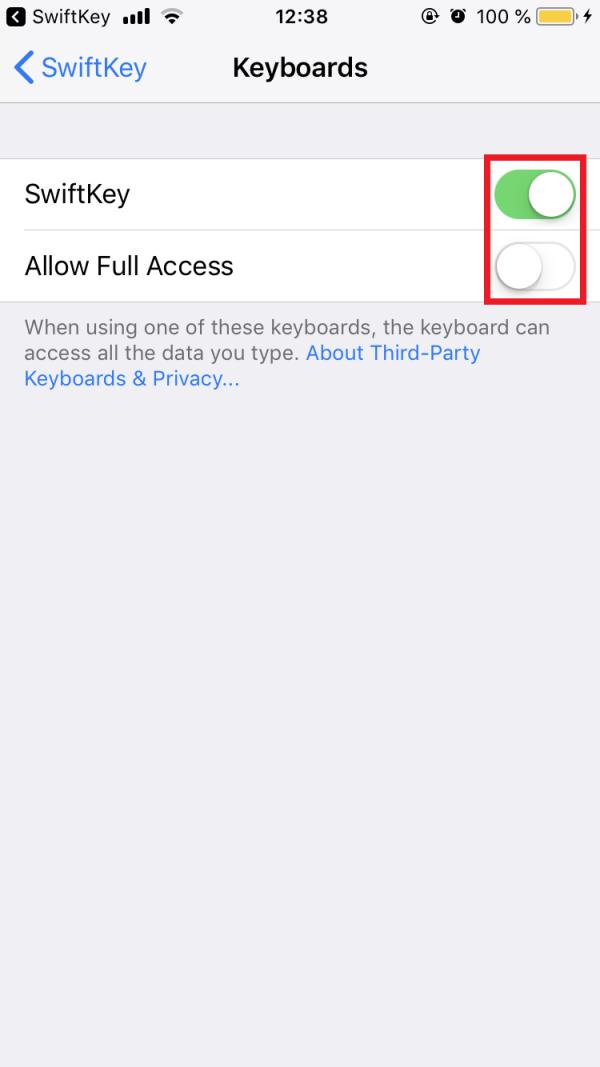
5. Return to the SwiftKey App, and then select Languages.
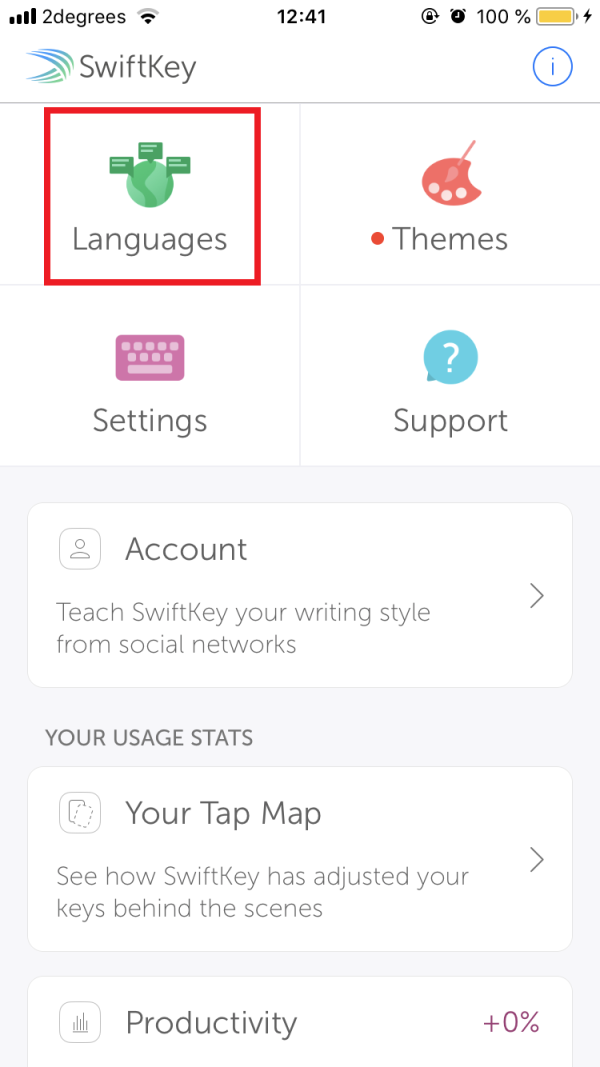
6. Search for the Māori language (either by scrolling down the screen of starting to type the name), and Download it.
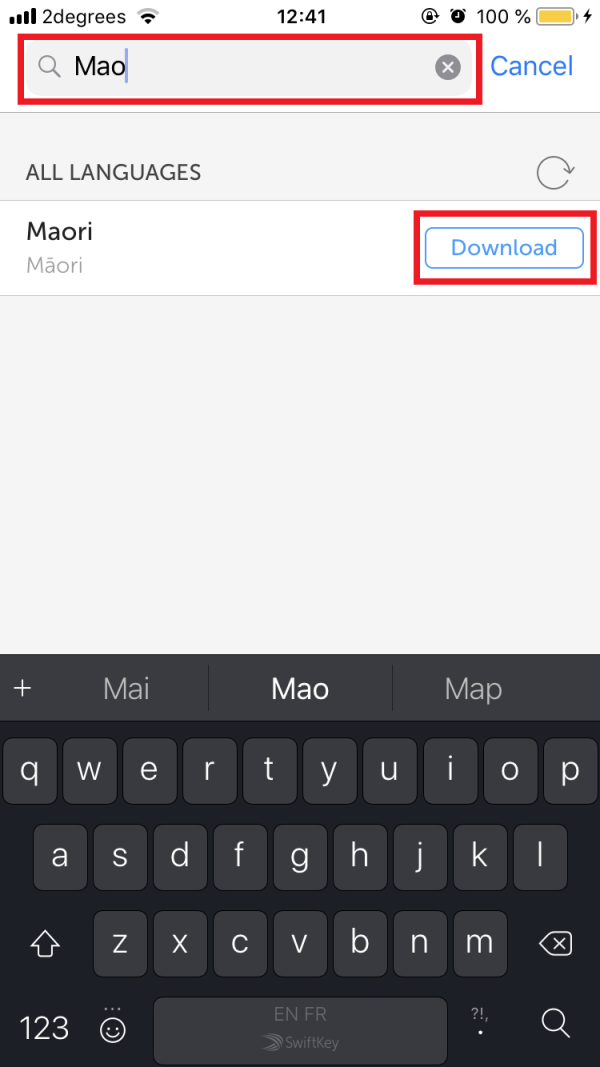
7. Once downloaded, enable the Māori language.
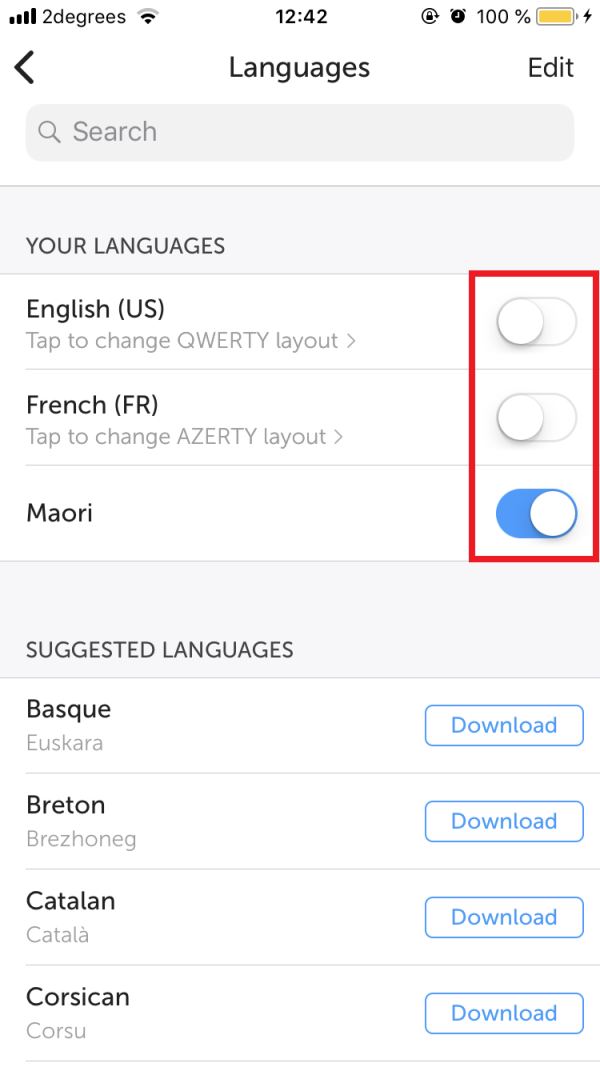
8. Finally, exit the App. The Māori keyboard will be installed into your keyboard and ready to use for any application (example here with text messages).
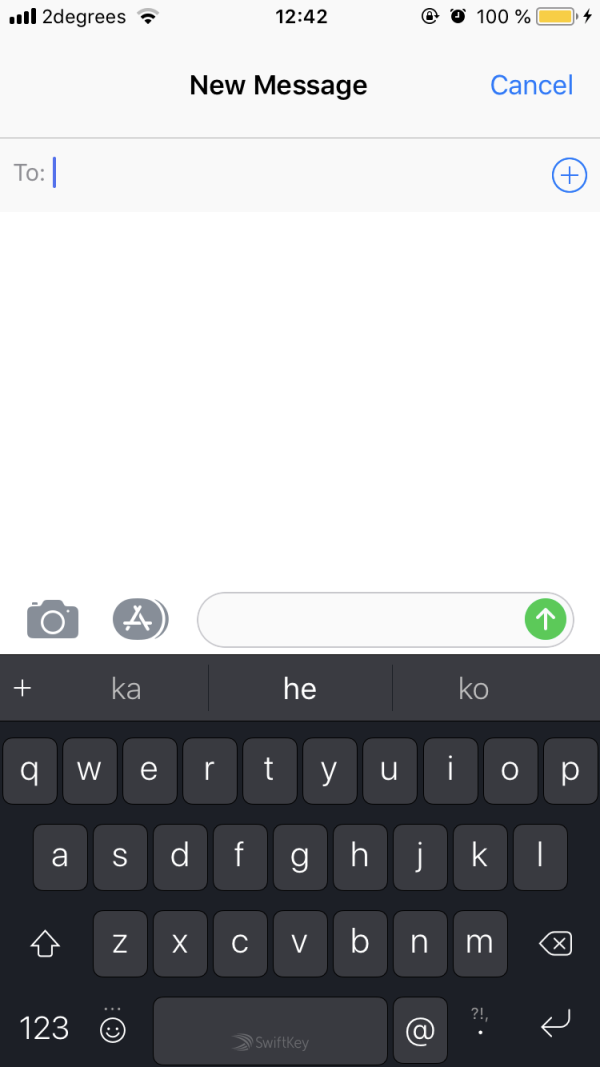
Android
1. Download the SwiftKey Keyboard from your Playstore.
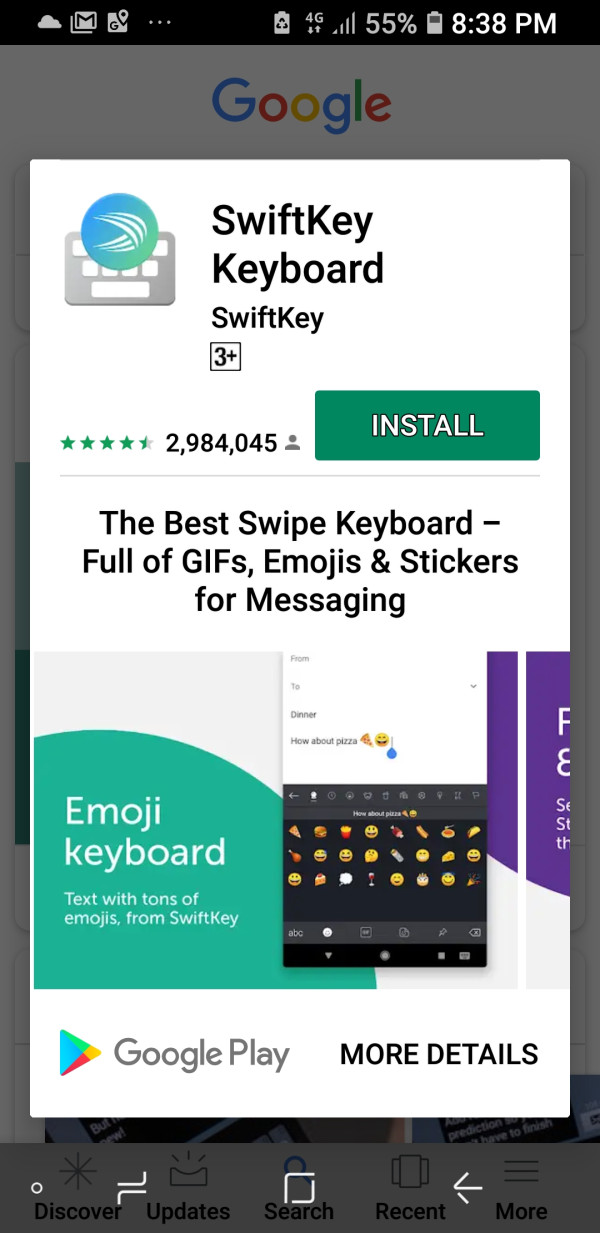
2. Open the app. Follow the setup instructions.
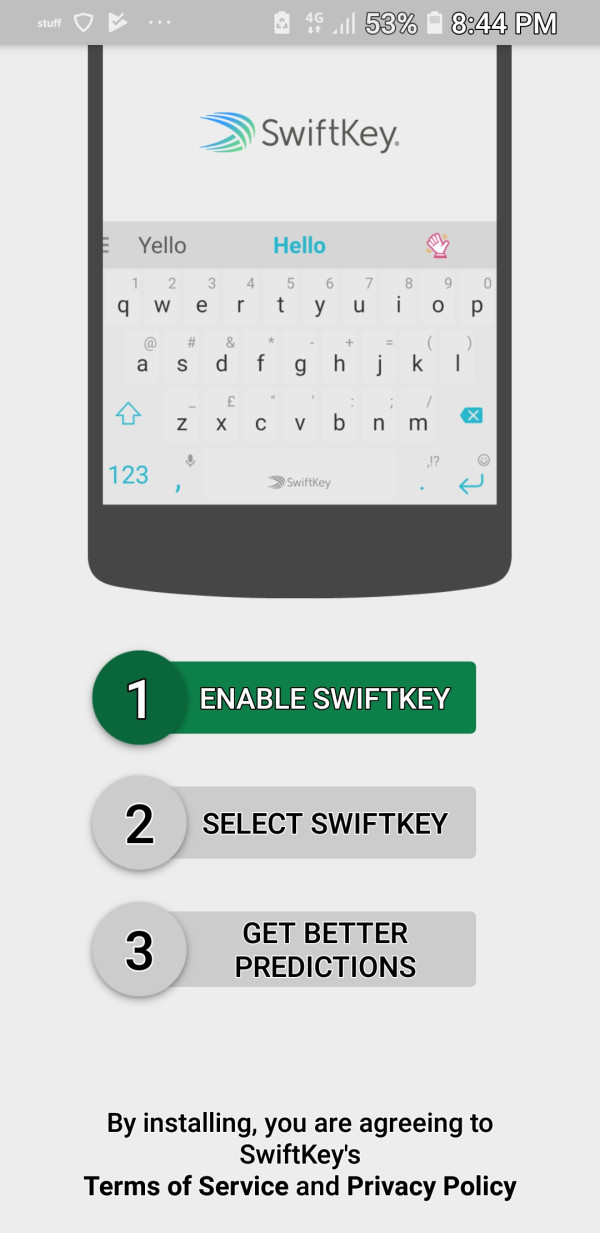
3. Select SWIFTKEY and change your keyboard to SwiftKey Keyboard.
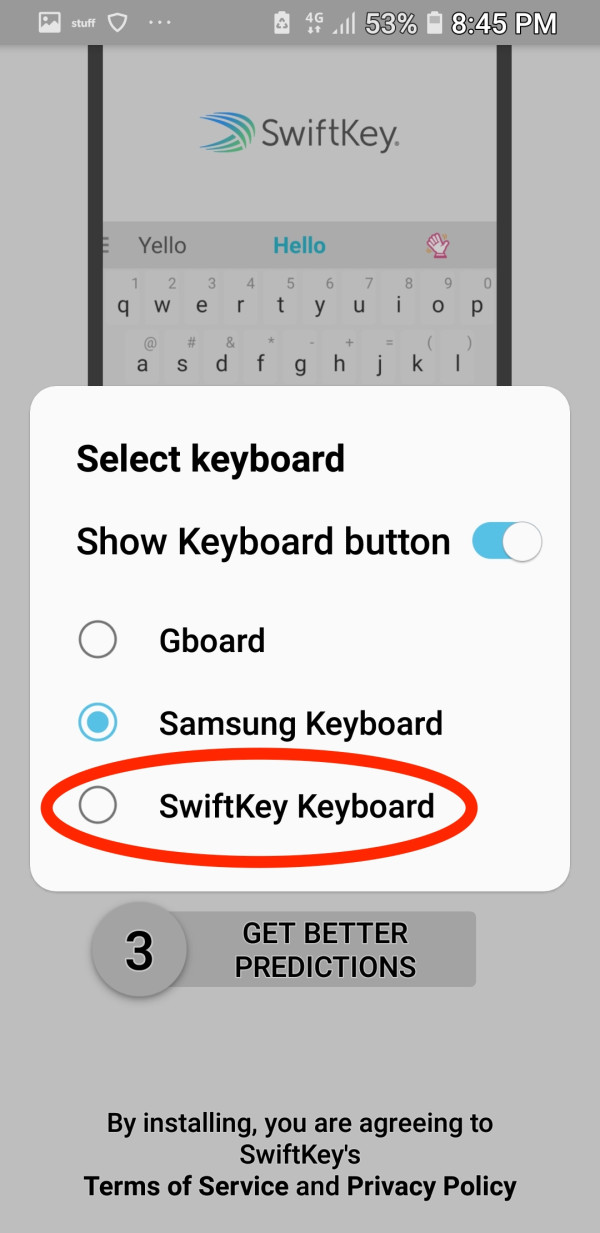
4. Select CHANGE to set new Languages.
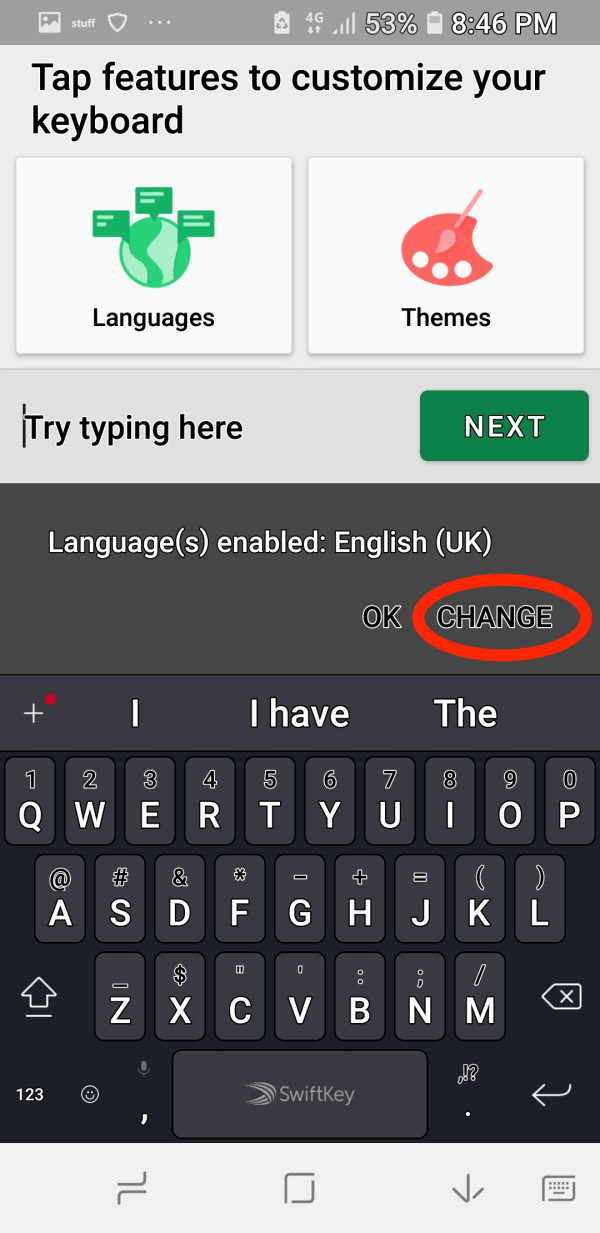
5. Te Reo Maori should be available under suggested languages otherwise scroll down and select Maori/Māori.
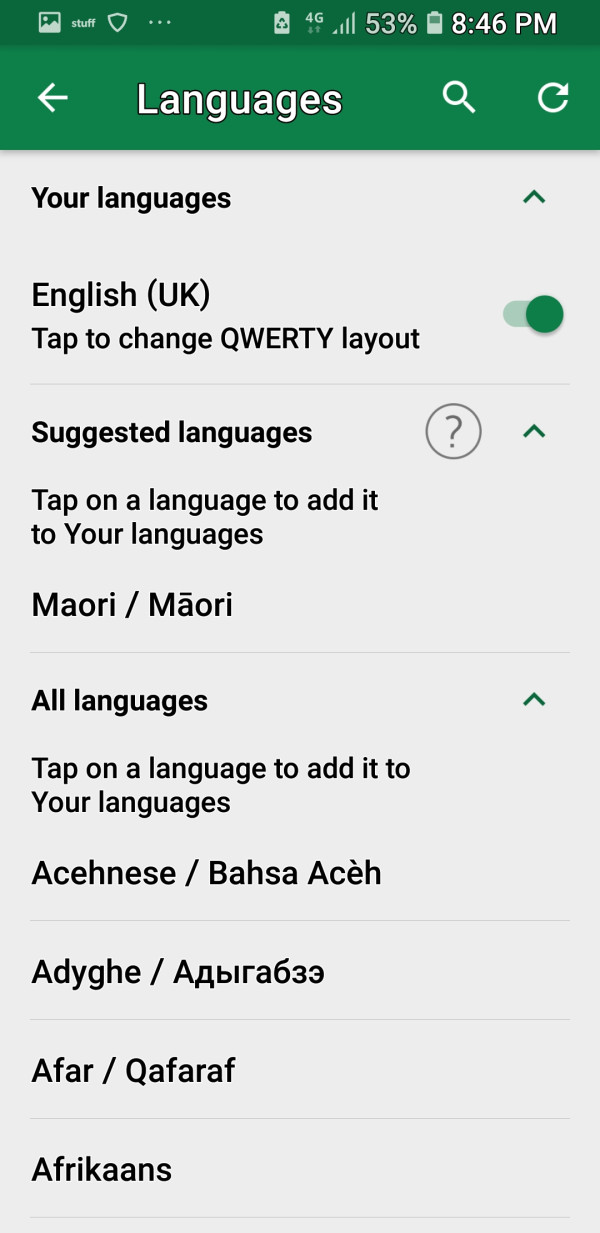
6. Now your keyboard is all set up to type in Māori with the macrons.
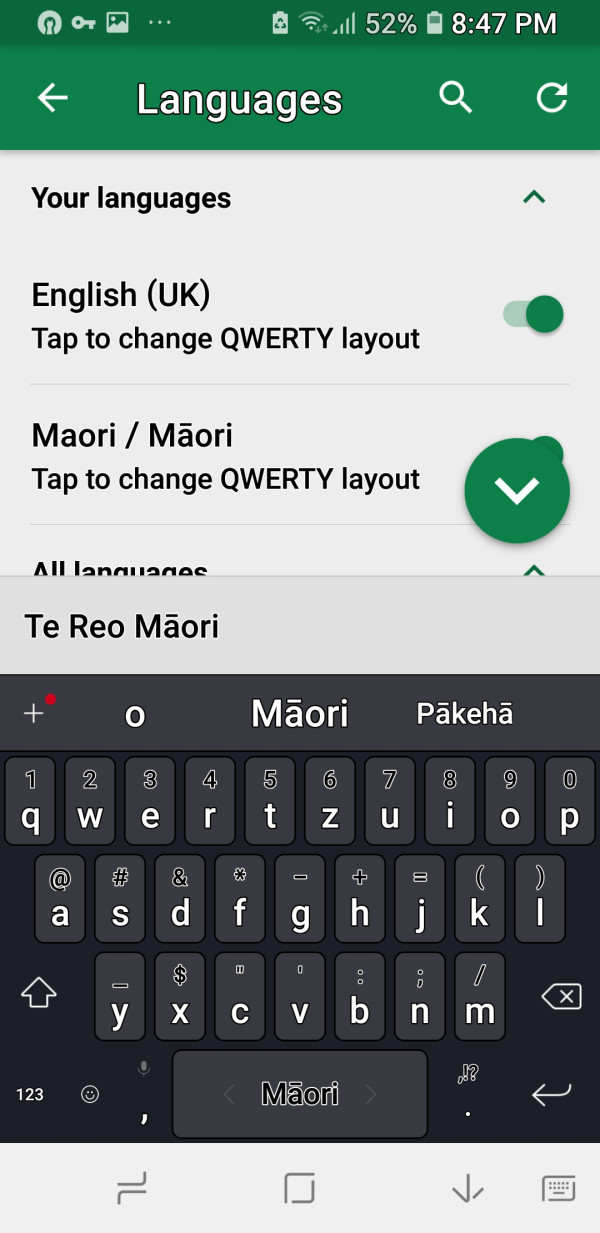
Moodle and Panopto are unavailable every Thursday 7:00 am – 7:30 am.