Upload a recording
These instructions are for uploading recordings which have been recorded in other software.
1. Go to https://waikato.au.panopto.com
2. Sign in using drop-down menu in the top right corner, select elearn then select Sign in.
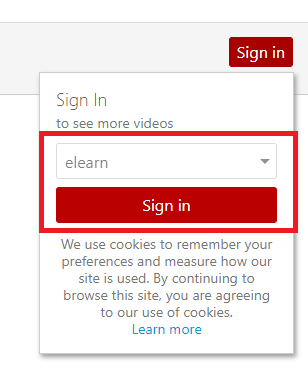
3. Sign in with your standard Waikato username and password.
4. Select Create then select Upload media.
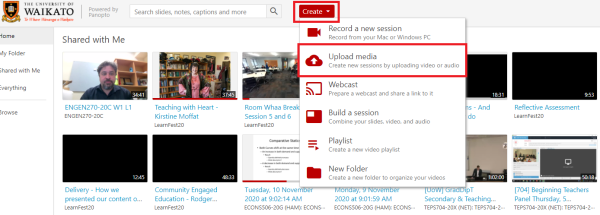
5. Select the folder you wish to upload to, then drag and drop your file to upload. You can also click the icon and upload a file from your files.
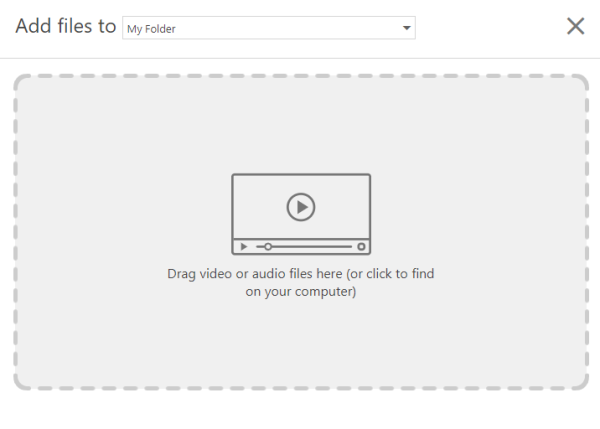
6. Finally, wait for the upload to complete.
Moodle and Panopto are unavailable every Thursday 7:00 am – 7:30 am.