Adjust settings
1. Open the Zoom app and select Sign in with SSO
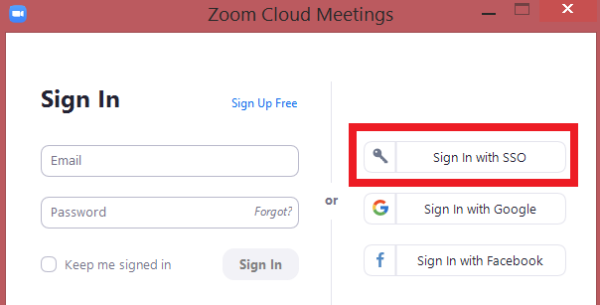
Enter domain name waikato, then Sign in with your University of Waikato username and password.
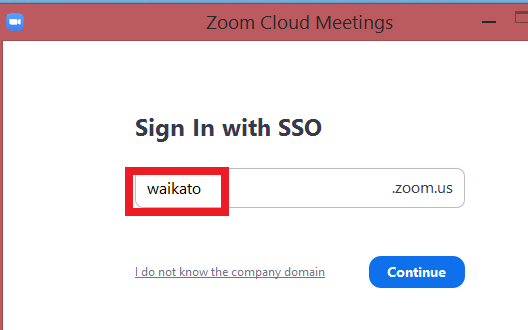
2. In the initial Zoom window, select the Settings cog at the top-right of the page.
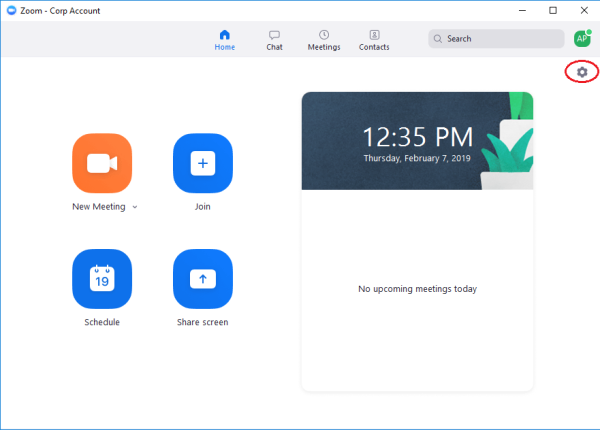
3. The Settings menu is on the left of the Settings Panel.
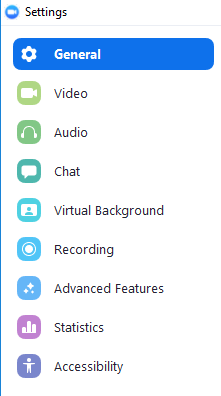
Note: You can also access general settings via the Zoom link in the Quick Links menu at the top left of the Staff portal.
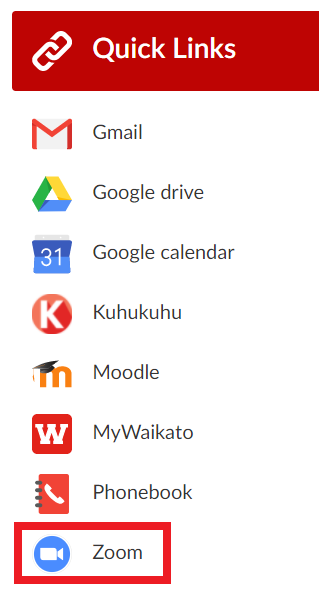
then select Settings on the left of the screen.
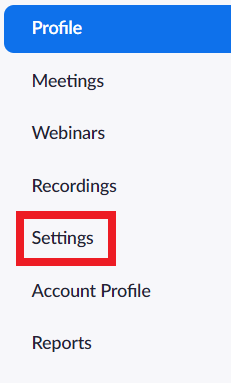
Note: Some settings need to be selected before beginning the Zoom session and cannot be changed once the meeting is in progress. Most of these settings allow for personal preference but the meeting will still run if left to the default settings.