Alternative Hosts and Co-hosts
You may need to have one or more Alternative Hosts for a range of reasons, including recurrent or one-off Zoom meetings shared by several lecturers or tutors, and guest lecturers. It is also a good idea to set up Alternative Hosts who can start or manage Zoom meetings if the regular Host is unable to do so.
Anyone with a University of Waikato staff or student account can be an Alternative Host. You can add them when you initially set up the Zoom meeting.
If you wish to give hosting privileges to someone who does not have a University of Waikato account, or if you wish to give any meeting participant temporary hosting privileges, you can make them a Co-host during a Zoom meeting.
Alternative Hosts
1. Set up a Zoom meeting in Moodle
2. In the Host section of the Meeting Settings, enter the Alternative Hosts' email addresses in the format staff username@waikato.ac.nz or student username@students.waikato.ac.nz. To add several people, separate the email addresses with commas, leaving no spaces.
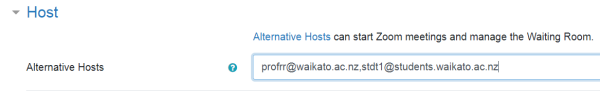
Note: Before accessing Zoom via Moodle, the Host and any Alternative Hosts need to log in to Zoom at least once from their University of Waikato staff or student landing page (Quick Links menu). Failure to do this results in only having guest access to the Moodle Zoom meeting. You may also get an error message that a University of Waikato address is not found when attempting to add them as Alternative Hosts. Ask them to log in, then enter the address in the meeting settings.
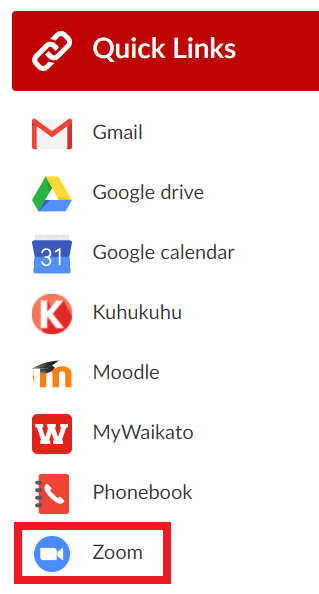
Co-hosts
The Host can make any participant a Co-host during a Zoom meeting. There is no limit to the number of participants that can be Co-hosts.
1. For external guests: send a Zoom meeting invitation link.
2. Go to your Zoom Settings>In Meeting (Basic) and check that Co-host is enabled.
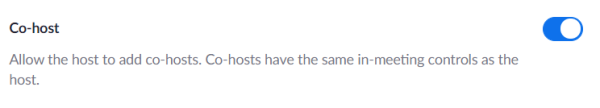
3. Start the Zoom meeting.
4. Hover your cursor over the bottom of the Zoom window to see the task bar, and select Participants.
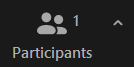
5. The list of Participants will appear on the right of your screen. Hover your cursor over the person's name, and select More.
6. Select Make Co-host.
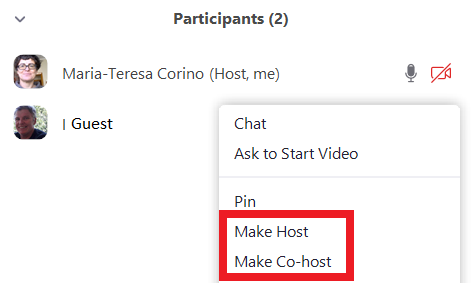
Moodle and Panopto are unavailable every Thursday 7:00 am – 7:30 am.