Import a rubric from Excel
- In the Moodle assignment, go to Settings tab.
- Scroll down to Turnitin plagiarism plugin settings. Click the arrow to expand.
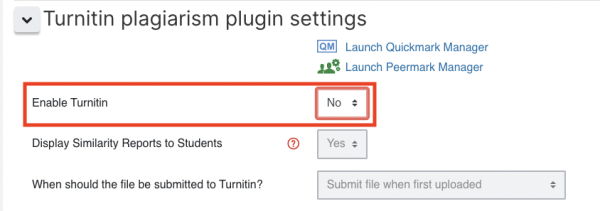
- Check that Turnitin is enabled.
- Click Launch Rubric Manager.
![]()
- Click on the import/export icon on the right-hand side.
![]()
- Click Import.
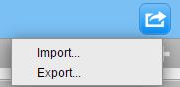
- Select your file to upload.
Note: make sure that your rubric's formatting follows the guidelines. You can download a template at this stage.
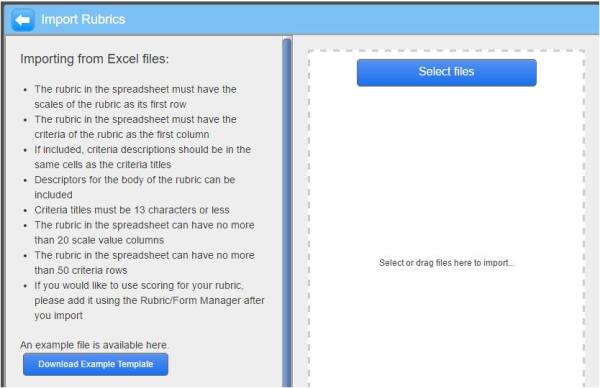
- Click view.
- For weighted criteria, click the percentage button on the bottom of the rubric.
![]()
- Click on percentages and values to edit as required.
![]()
Moodle and Panopto are unavailable every Thursday 7:00 am – 7:30 am.