Info for new students
Information to answer your questions about how the learning systems work at the University of Waikato.
New student guides
The go-to resource for everything you need to know in your first days at the University of Waikato can be found in the Get started at Uni and the New Student's Guides. From settling into your accommodation to succeeding in your studies, we have you covered.
Dive in to get started at Uni and the new student's guides.
How to change your programme of study
- Go to MyWaikato then Change Enrolment and follow the prompts.
- While on MyWaikato, make sure your contact details are correct.
- When changes to papers have been approved, a Notification of Change will be emailed to you.
- If additional fees are due and you are not paying them by Student Loan, sign and return the Notification of Change with payment to the Cashiers at the Information Centres or accept your agreement online.
- If no fees are due or you are paying your fees by Student Loan, an "information only" Notification of Change will be emailed to you.
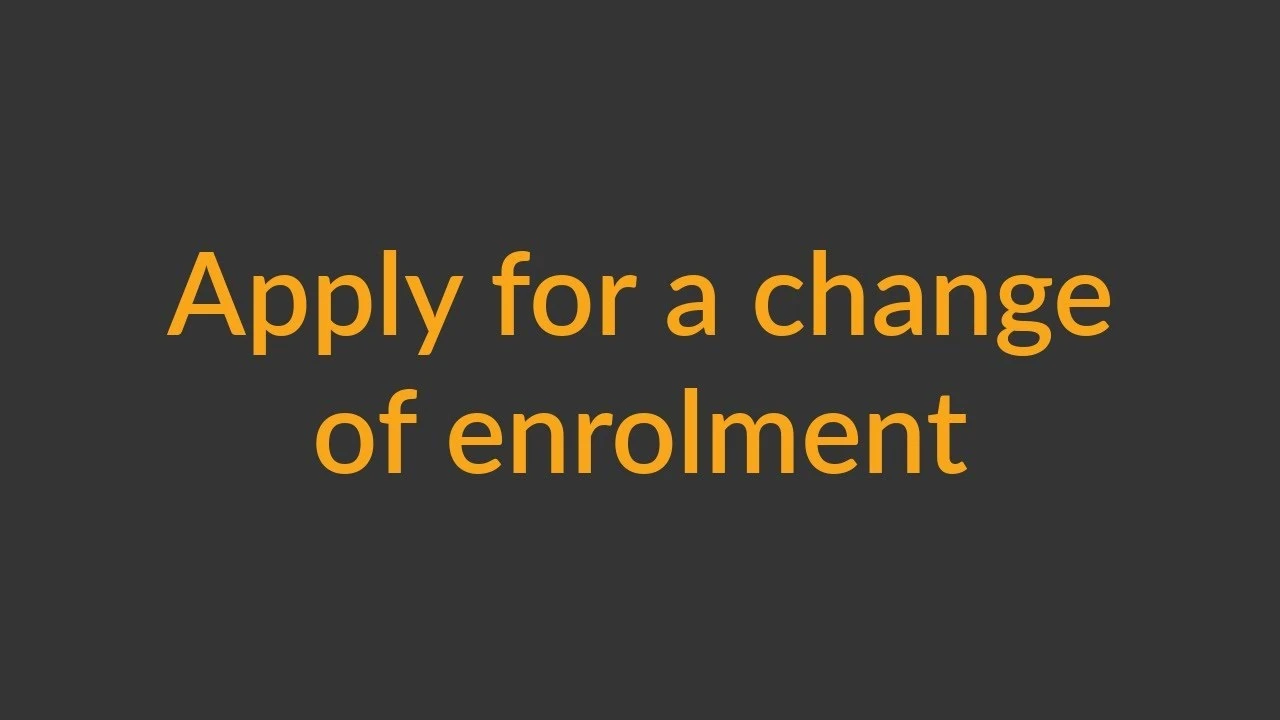
Papers
Paper codes explained
Each paper has its own unique code. These can appear a little confusing at first, so we've broken it down to show you how they're structured:
For example - PSYCH100-20A (TGA)
- PSYCH - is the subject code; in this case Psychology
- 100 - is the level and unique number of the paper
- 20A - is the year and trimester in which the paper is taught
- TGA - is the location where the paper is to be taught
Where a paper is taught?
Location codes refer to the location where a paper is taught, these include:
- HAM - Hamilton campus
- TGA - Tauranga campus
- NET - Online
For a full list of subject codes and locations, see the Prescriptions for Papers.
When a paper is taught?
Papers are taught over a variety of teaching periods within the year, these include:
- Trimester A (February/March—June)
The 20A within a paper code indicates that the paper will be taught in Trimester A 2020, for example, FINAN200-20A (TGA) - Financial Management 1 - Trimester B (July—November)
The 20B within a paper code indicates that the paper will be taught in Trimester B 2020, for example, BIOEB305 -20B (HAM) - Marine Ecology. Both Trimester A and B ends with Study week, followed by a 2 week examination period. - Full Year (February/March—November)
Full-year papers start at the beginning of the Trimester in February/March and continue until the end of the Trimester B in November. The 20D within a paper code indicates that the paper will be taught over the full year, for example, LEGAL106-20D (TGA) - Legal Systems and Societies
Summer School (Semester C and Semester G)
Summer School runs over three different periods: Trimester C (November - February), Semester G (November - December) and Semester S (January - February).
The 20C, 20G or 20S within a paper code indicates that the paper will be taught in one of the three Summer School periods. For example HMDEV201-20G (TGA) - Adolescent Development.
Sometimes papers are taught over periods other than those outlined above. These papers have an 'X' at the end of the code. Normally, the weeks in which these papers will be taught are detailed under the entry for a paper in the Waikato University Calendar. If details aren't given, contact the Faculty or School of Study teaching the paper for information.
Paper outlines
You will receive a paper outline for each paper which provides details about the content, reading and assessment requirements for that paper.
Paper points
Each paper has been given a point value. A full-time year of study equals 120 points. The total student learning hours required for a paper can be calculated at 10 times the point value of the paper, for example, a 15 point paper would require 150 hours of study.
Create your timetable
- Check lecture times and rooms on timetable.waikato.ac.nz
- You can create a timetable by entering your lectures, tutorials, workshops and labs
- Print out your timetable
- Use one timetable for each trimester.
Teaching methods
Lectures
Lectures are where you will do most of your learning, delivered by an academic staff member you will be exposed to information, ideas and theories. To find out when your lectures are being held go to the online timetable which can be accessed from timetable.waikato.ac.nz or from MyWaikato.
- Lectures are normally 50 minutes long.
- Morning lectures start on the hour (up to and including 12 noon).
- Afternoon lectures start at 10 minutes past the hour from 1.10pm onwards.
Workshops, labs and field trips
Workshops, labs (laboratories) and/or field trips are an essential part of many papers. Attendance is compulsory and forms part of the assessment.
The purpose of workshops and labs is to provide practical experience for many of the topics covered in lectures and tutorials. Labs also refer to the places in which this practical work takes place, so you will hear terms such as computer lab, language lab or science lab.
Tutorials
Tutorials are discussion-based classes and are in addition to your lectures, they are facilitated by a tutor or your lecturer, and provide the opportunity for you to raise questions about the lectures and assignments. In some papers attendance and participation in tutorials is part of the assessment process and will contribute to your final grade.
Moodle
Moodle is the University's online learning system. Many papers have course resources and discussion forums in Moodle.
Lecturer office hours
If you need help or advice from your lecturer, you can pop in and see them during their office hours (they'll advise you of their office hours at the start of the course or in the course outlines. If you're unable to attend during their office hours send them an email to see if there is another time/day when they can chat with you.
Reading manuals and textbooks
A reading manual contains photocopied readings the lecturer has selected to complement the lecture programme. In addition to a reading manual, it may be recommended that you purchase textbooks.
Group work
Many papers involve a component of group work as this helps develop skills which will assist you in your future career as well as during your time at university.
Study groups
Many students find working in a study group motivating, helping to develop a deeper understanding of a subject through the exchange of ideas.
Visit Student Learning for more information.
Assessments
The work you produce for your papers will be assessed in a variety of ways. Common forms of assessment include essays, reports, presentations and tests. Paper outlines and handouts provide guidelines for the forms of assessment and will give you the dates on which your assignments are due, along with the penalties for missing these dates.
Whether your paper involves an exam or is assessed internally is indicated by a ratio. For example, SOCIO101-19A Introduction to Sociology has an internal assessment/ final examination ratio of 7:3, which means that 70% of the paper is assessed throughout the semester and the final exam makes up 30% of the overall mark.
Extensions
If you have been prevented from meeting a deadline for an assignment by circumstances such as illness, accident or personal crisis, you may apply for an extension. To do this, check your paper outline or ask your lecturer. You may be required to provide proof to verify your circumstances.
Tests
Tests are held during the semester and are overseen by your lecturer. Test papers will be marked and returned to you once your results are available.
Examinations
Exams are held after lectures finish. The exam timetable, available online six weeks before exams start, outlines your exam dates and times.
Formal examinations are held under strict conditions and are overseen by the Assessment Office. Take your student ID Card to the exam. Before each exam begins, the supervisors will explain how the exam will be run and at what stage you can leave the room.
Familiarise yourself with examination procedures which includes information on special examination arrangements, special consideration for impaired performance or missed examinations and review of grades.
Special consideration
If you are ill or have a personal crisis during exam time, you can apply for special consideration. You must either see a doctor or counsellor within 24 hours of your exam for your application to be considered.
Find out more information about examinations and assessments.
Plagiarism
Plagiarism is the direct copying or paraphrasing of somebody else's writing, ideas or other material in your assignments without using references to show that this information is not your original work. It is fine to include and use ideas and information from other sources, including the internet, but you must state who or what the sources are, and you must use quotation marks if you are using the original author's exact words.
The paper outline for your course, or the Lecturer, should tell you which referencing system to use. The Library's website provides you with style guides and examples on the different referencing systems used at the University. Plagiarism is misconduct and will be dealt with through the University Student Discipline Regulations and if established, penalties will be applied.
Student academic complaints policy
Students should seek to resolve academic issues with their tutor/lecturer in the first instance. However, if a serious issue arises and a satisfactory resolution cannot be reached, you can get information and advice on the complaints procedure.