Spaces and Facilities
Our library spaces support diverse needs, with areas for reading, studying, and group work. While 24/7 access is temporarily unavailable, study spaces and printing, copying, and scanning services remain available during opening hours.

Whānau Room - A Child-Friendly Study Space
Introducing our new Parent Study Space! This dedicated area is carefully designed to support student parents like you. Here, you can focus on your studies while your child reads, rests, or plays quietly beside you. Exclusively for student parents, this room offers a peaceful environment conducive to learning and caring.
Features:

- Comfortable seating arrangements
- Quiet atmosphere for concentration
- Child-friendly amenities
- Accessible booking through Resource Booker
- Maximum capacity of six people at a time
Take advantage of this valuable resource to strike a balance between your academic pursuits and childcare responsibilities.
Reading Room
The University of Waikato Library houses a variety of special collections in our Archives, Mātangireia Collection and the University of Waikato Art Collection. To view these items a request can be made via the Archives Request form or in person at our Library help desk on Level 2, Te Manawa, M Block University of Waikato Campus.
Book a study room in the Library
Group Study Spaces
At Hamilton Campus Library:
- Study areas on Level 4 with distinctive pink "Study Area" signs
- Quiet discussion and group work permitted; kindly consider others
- Six booths available for 2-4 people, equipped with power points for laptops
- Study groups have priority for booth use
- Bookable rooms also available for group work
At Teaching Resources Library:
- Tables and two couches provided for group study (2-6 people)
- Quiet discussion and group work permitted; please be considerate
Quiet Study Zone
Level 3 of the Student Centre can be your haven for focused study. Settle down at one of the partitioned desks nestled near the Journals Collection, indicated by the blue "Quiet Area" banners. These areas are especially set aside for quiet solo study.
Remember to respect others' need for quiet too!
If you need to chat, consider booking a study room, or move to the group work area.
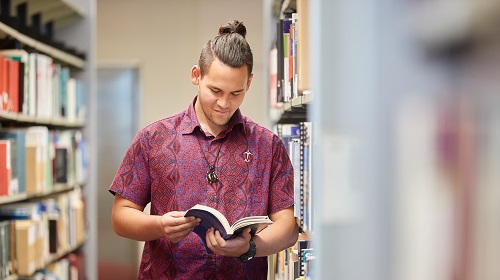
Accessibility assistance
For copying, scanning, or printing assistance, let us know at the Level 2 Service Desk in Hamilton or email library@waikato.ac.nz. If you encounter difficulties accessing items from the shelf, inform us, and we'll assist you. Reach out for more info:
Computers & Docking
The building's computer labs feature various operating systems. Level 2 hosts Mac and Linux computer pods, while Levels 2 and 3 house Windows computers. These computers are accessible to enrolled students and staff.
Login Requirements: To access these computers, users need a University of Waikato computer account. For users with activated accounts, login with your username and password. New users must activate their accounts before logging in.
Docking Stations
Level 4 provides docking stations equipped with 27-inch monitors and USB-C connectivity. Users can bring their laptops, connect to the docks, charge their devices, and utilise the larger screens for their coursework.
Adjustable Workstations
The 'pod' at the south end of the computer area on Level 2 has adjustable workstations that are reserved for the use of students who wish to use the kneeler or gas chairs (ask at the Level 2 Service Desk). There is a magnifier and flat bed scanner available in the Level 3 computer area.
Printing, Scan & Copy
Printing, scanning and copying is available on each floor of the Student Centre and in the Teaching Resources Library in Hamilton, and on each floor of the Tauranga campus building, including the 24-hour computer lab TCBD.1.03.
For more instructions on how to use these services, see Student Printing.

The Kitchenette
Your convenience matters. Our kitchenette is available during open hours for all staff and students. Whether it's a snack or a hot drink for study sessions, we've got you covered. Just remember to clean up after yourself so everyone can enjoy the space.