Copyright and Perusall
For staff on copyright considerations when using Perusall.
Many types of resources, including videos and images, can be used in Perusall, provided that they have the appropriate licence. Digitised book chapters and articles that have been added to your Waikato Reading List may also be used.
General information about copyright and Perusall
The following flowchart provides information on the copyright implications of using different types of resources in Perusall.
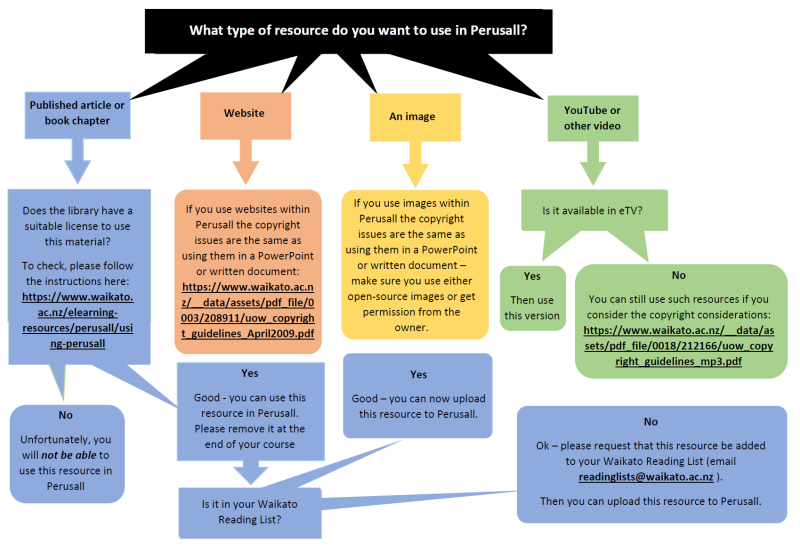
View the PDF version of the flowchart (including active links).
How to check copyright for library resources
The rest of this page explains how to check if items in the University of Waikato Library have the appropriate license. If you are wanting to use a chapter from a print book or journal please contact us or email readinglists@waikato.ac.nz to add it to your Waikato Reading List.
1. Log into the University of Waikato website and navigate to Library Search.
2. Enter the required digital resource in the search box, then select the title in the search results.
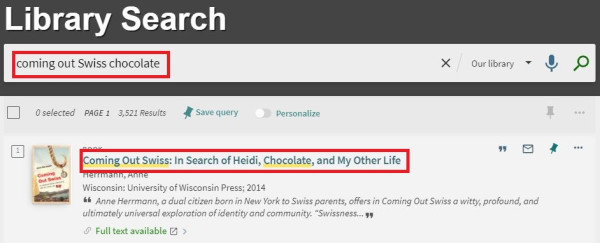
3. In the View It section at the centre of the page, select SHOW LICENCE.
Note: Some materials will not have a show license button available. In this case, the library has no copyright information for the text. Contact us to request this information from the publisher.
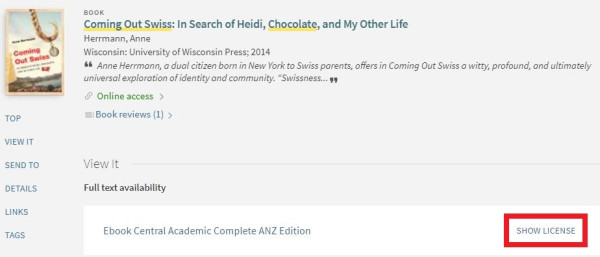
4. If the Licence Terms state: Coursepack Electronic: Permitted, the item may be used in Perusall. Also check and abide to the terms of any Coursepack note.
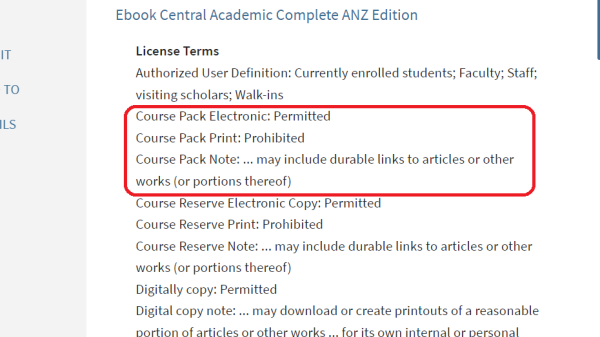
Notes
- Any items from the library uploaded to Perusall should also be included on your Waikato Reading List.
- You can also use Open Access/Creative Commons resources and digital materials that you create yourself on Perusall.
- For useful links on copyright see the University of Waikato's Copyright Information page.