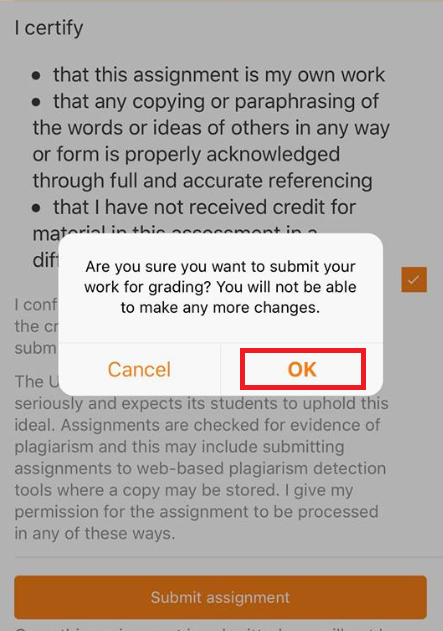Uploading an Assignment
Uploading an Assignment
- Select the assignment you will be submitting to.
- Select Add Submission.
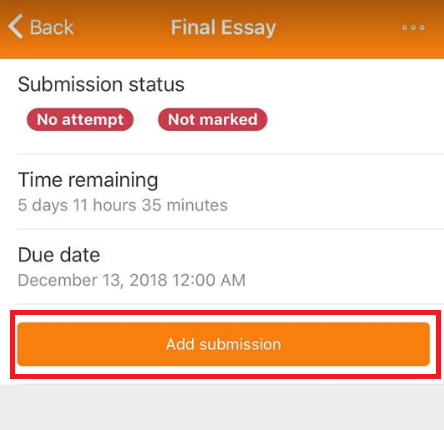
- Select Add File.
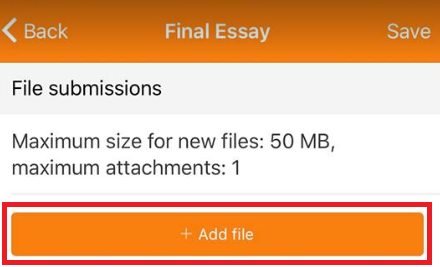
- Select the file that you wish to upload. Once uploaded, select Save in the top right corner.
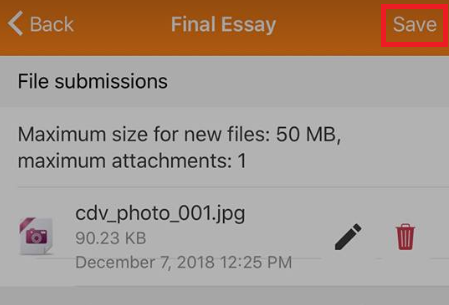
- A pop up will appear, select OK.
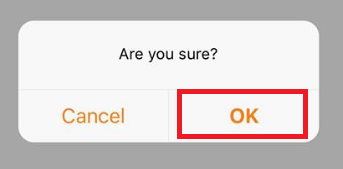
- If you would like to Edit Submission, you are able to do so until you submit your assignment.
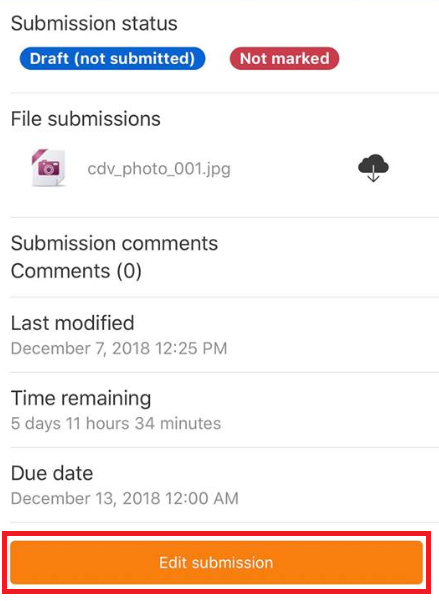
- Scroll down the page and tick the box to certify that the work is yours, then select Submit Assignment.

- Finally another pop up will appear: select OK.