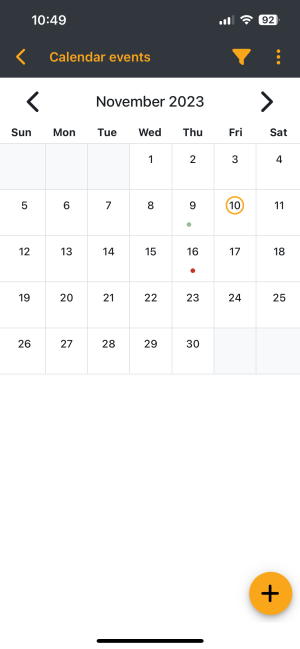Home page overview
The app opens on the Dashboard with Recently accessed papers at the top, followed by your Timeline, scrolling down you will find Paper overview.
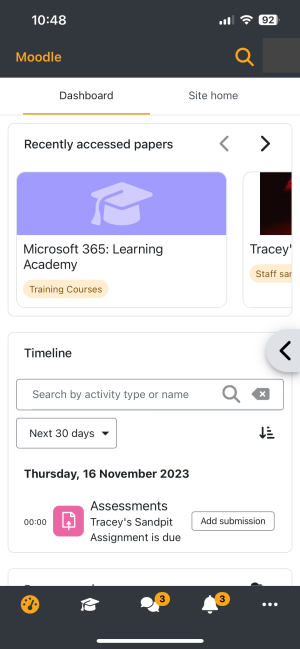
Paper overview
At the top left of the section is a drop-down menu that allows you to choose the papers displayed, In progress, Future, Past, Starred and Removed from view papers.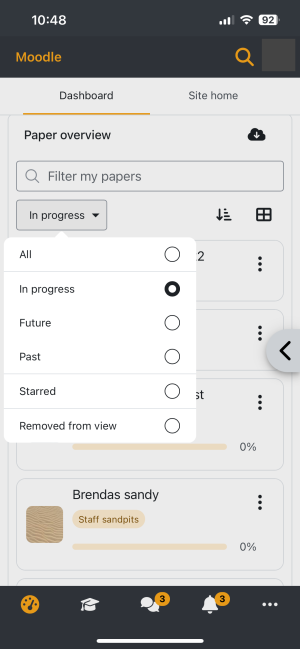
Calendar Events tab
To see Calendar Events use the three small dots at the bottom left to access the Calendar.
Coloured dots indicate due dates and whole system events.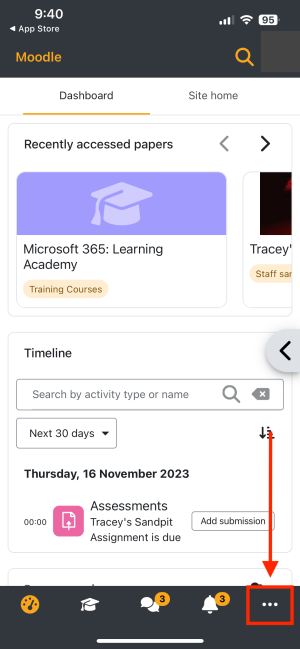
Site home tab
The Site home tab gives access to:
- Site news, which displays general Moodle announcements