Student ID Cards
Learn all about Student ID cards, from submitting a photo to what to do if it is lost or you have forgotten your PIN.
Photograph requirements
Once your enrolment is complete, we will need a photograph of you to produce your student ID Card.
Photograph requirements are:
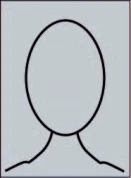
- A clear photo of you and only you. A selfie is sufficient.
- You should be photographed in front of a clear or blank background (no patterns or scenery)
- Your face is centred and is from the shoulders up. Your photograph is of your full face view (no hat, hoodies, sunglasses etc).
- Submit images in the standard format of JPG or PNG.
Once you have the digital photo:
- Hamilton students email photo to idcards@waikato.ac.nz
- Tauranga student email photo to uwt@waikato.ac.nz
- Include your full name and Student ID number in email.
We might need to get in touch so keep your contact details up-to-date in MyWaikato for easy communication. If you need to update your details in MyWaikato, select your name in the top right corner and choose 'Edit Details'. Some changes require a request.
Your Te Manawa Student Centre Team can also help you update your contact details if you need help and answer any questions you may have. You can contact them by:
- selecting the Log Enquiry button
- call them on 0800 WAIKATO (0800 924 528) or +64 7 856 2889 from outside New Zealand. Remember to have your Student ID number handy.
Collect Student ID
Hamilton students
Student ID cards can be collected during Orientation Week and the first week of classes from the Library entrance desk, on Monday–Friday from 8am–6pm.
Outside of those times, collect your Student ID from the Student Centre, on Monday–Friday from 8.30am–5pm.
Tauranga students
Student ID cards can be collected from the Information Desk in The Hub, on Monday–Friday from 8am–5pm.
Forgotten PIN
If you have forgotten your PIN, request it be resent to your University of Waikato student email by:
- phoning the Service Desk on (07)838 4008
- or logging a Service Request with Kuhukuhu.
After hours labs or building access
All Student ID Cards automatically allow access to the Hamilton Te Manawa Student Centre and Tauranga Afterhours Computer Labs.
Waikato Management School Students also have MSB Level 0 Lab access.
Please make sure you know your pin number for access, this would have been emailed to your University of Waikato student email.
To access a door:
- wave your card in front of the reader
- press your 4 digit pin number
- and then the green tick.
If you require access to another lab/area please go to your Department/Faculty Administrator and they will request additional approved access to be added to your card on your behalf, via Kuhukuhu.
If you have any issues with your card access please contact the UniSafe, via Kuhukuhu (please include a photo of the front and back of your ID card with your request).
Alternatively, Mon—Fri 8:30am—3:30pm you can either:
- phone UniSafe on (07) 8384444
- visit UniSafe on
- Hamilton campus: SUB 0 building (Basement), near the Village Green.
- Tauranga campus: TCBD1.22, level 1, CBD Building
Faulty, Damaged or Lost ID Cards
The Te Manawa Student Centre in Hamilton and The Hub in Tauranga issues ID cards.
- If your card is faulty there will be no charge for a replacement.
- If a card has been damaged or is lost a cost of $20.00 will apply for a new card.
You can request a replacement ID card from:
- Te Manawa The Student Centre located on Level 2 of the Hamilton campus
- The Hub located on Level 1 of the Tauranga campus.
- Email idcards@waikato.ac.nz or phone 0800 WAIKATO (0800 924 5286).
Please make sure to include your student ID number when requesting a replacement.
If you are unable to make it to campus, you can pay for a replacement card online through our Direct Credit/Internet Banking and email fees@waikato.ac.nz to let them know the payment has been made and include:
- Your Student ID number
- Add reference ID Card